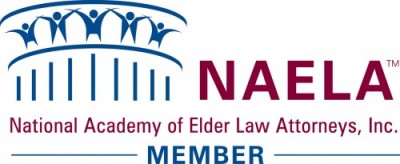By their very nature, special needs trusts (SNTs) are usually designed to terminate, or at least radically change, when the trust's primary beneficiary dies. But terminating a special needs trust is not as simple as merely writing a check to the remainder beneficiaries and calling it a day. There are several key considerations and requirements to keep in mind.
By their very nature, special needs trusts (SNTs) are usually designed to terminate, or at least radically change, when the trust's primary beneficiary dies. But terminating a special needs trust is not as simple as merely writing a check to the remainder beneficiaries and calling it a day. There are several key considerations and requirements to keep in mind.
Where does the money go?
The trustee is responsible for dissolving the trust and fulfilling the instructions laid out in the trust document. These include filing the trust’s final tax return and paying any income taxes due. (For more on paying taxes when a special needs trust is terminated, click here.) There may be other expenses, too, such as funeral and burial costs.
If the trust is a first-party trust – a trust funded with the person with special needs’ own assets — it will owe money to the state if the person with special needs received Medicaid benefits during her lifetime. In what is known as a pay-back provision, the first-party trust must reimburse the state, dollar-for-dollar, for all Medicaid expenses incurred throughout the beneficiary’s life on the death of the beneficiary.
What happens to any assets left over?
If the trust has designated secondary, or remainder, beneficiaries, the assets would pass to them once taxes and expenses have been paid, according to the language of the trust. Although many trusts specifically name the remainder beneficiaries (i.e., “25 percent of the trust shall go to Jane, 75 percent to Mary”), in other cases the trust names only a class of beneficiaries (“the donor's grandchildren will share the remainder of the trust funds equally”). It is up to the trustee to determine the identities of any unnamed remainder beneficiaries, contact all the beneficiaries, and make arrangements to distribute the trust funds to them. If any of the remainder beneficiaries are young or have special needs of their own, the trust may allow the trustee to retain the trust funds for the benefit of those particular beneficiaries under terms that may be quite similar to those found in the original trust.
Is it possible to change secondary beneficiaries?
This depends on the wording and terms of the trust. The trust may have an “amendment provision,” which gives the trustee some flexibility to make changes to the trust. This could include changing the remainder beneficiaries through a provision known as “power of appointment.” If the trustee (or perhaps even the beneficiary himself, depending on the trust language) has power of appointment, he can create a document to change who will receive the assets in the special needs trust on the death of the primary beneficiary. A variation is the limited power of appointment, which, though more restricted, would still allow the trustee or beneficiary to make changes.
What if secondary beneficiaries are not fit to inherit the trust’s assets?
The secondary beneficiary may be a minor, a person with disabilities, or struggling with drug or alcohol addiction. Depending on the terms of the trust, the trustee may have some authority to change the distribution of funds to such remainder beneficiaries. The trustee may, for example, hold the assets in a special account, under a rule known as a “flexible distribution provision.” In this way, the trustee has discretion to act in the interests of the secondary beneficiary while safeguarding the assets within the trust itself.
Special needs trusts are designed to provide funds over a long period of time, to care for the primary beneficiary for the entirety of her life. Many things can change over this period, so it is vitally important that the trust is carefully constructed to take all this into account. Likewise, the trustee must understand the terms and provisions of the trust thoroughly, during the beneficiary’s lifetime and afterward.
For more detailed information pertaining to your circumstances, contact your special needs planner.